
VISBOOM.com is an all-in-one AI platform for e-commerce visual creation. It replaces traditional photoshoots with a complete toolkit: AI Clothes Changer, AI Shoe Try On, AI Model Swap, Pose Swap, and Face Swap. Users can also generate assets via Text-to-Image and Image-to-Image, animate visuals with Image-to-Video, and perfect photos using the AI Background Remover and Image Upscaler.
What is Leonardo AI?
Leonardo AI is an AI-driven toolset for generating and editing visual content, including images, animations, and 3D textures from text prompts. It’s designed for users of all skill levels, from beginners to professionals, and emphasizes creative workflows like marketing asset creation and idea visualization. Founded around 2022, it has grown to serve over 18 million users and boasts a massive community of 4+ million members. The platform is self-described as a “prompt-to-image powerhouse” with built-in video generation, and it’s praised for its intuitive UI and API integration ease.
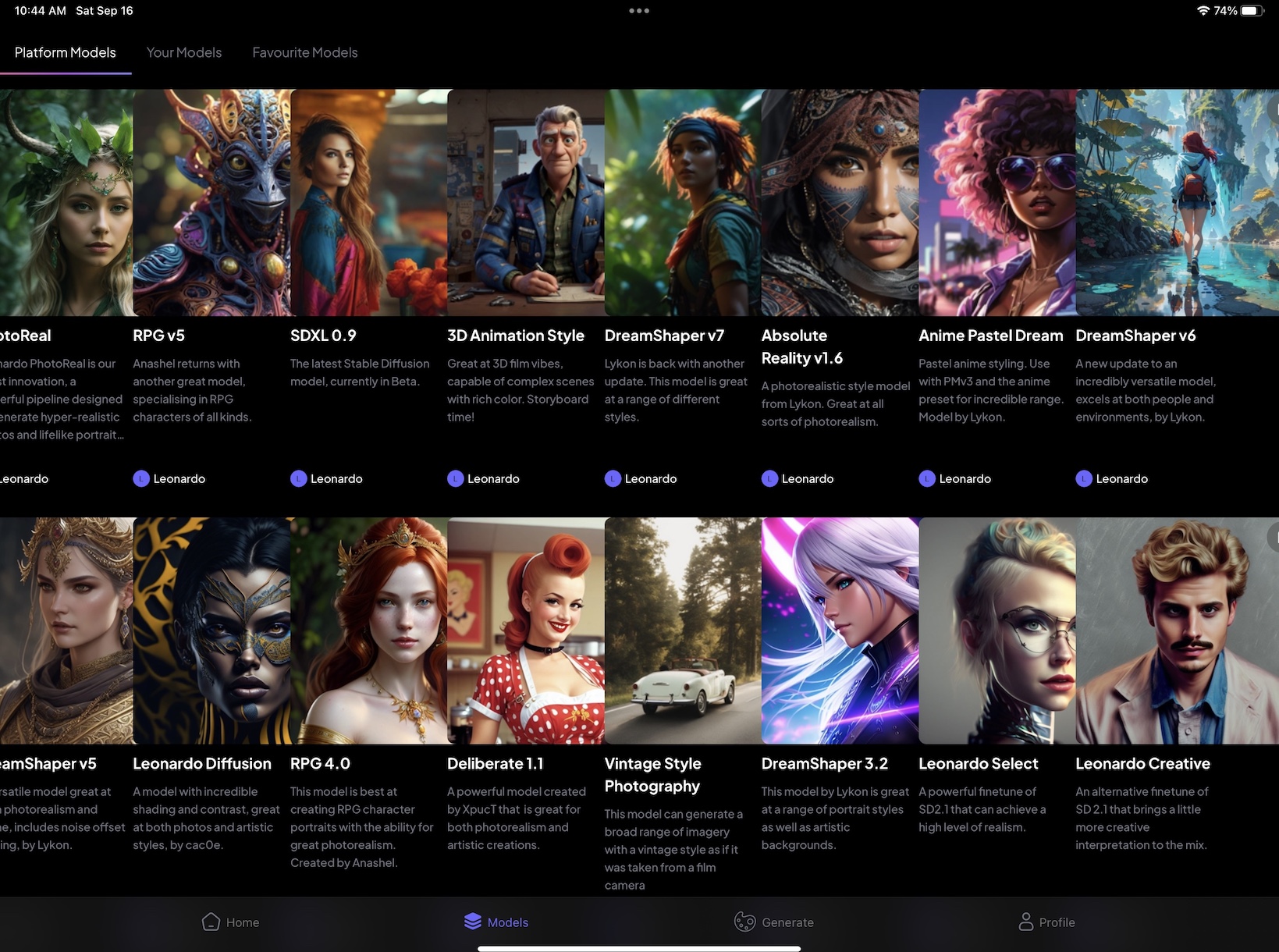
education.apple.com
Exploring Leonardo.Ai for Generating AI Art – Apple Education Community
Key Features and Capabilities
- Text-to-Image Generation: Core tool for creating detailed images from prompts, with customizable settings for styles like photorealism, anime, or cinematic. Supports high-speed models for quick outputs.
- AI Canvas Editing: Advanced editing suite to refine images—erase elements, adjust dimensions, or enhance designs with precise control.
- Video and Animation Generation: Built-in tools for creating short AI videos or animations from text or images, with features like motion design tips for users.
- 3D Texture Generation: Upload OBJ files to auto-generate intelligent textures, downloadable for use in 3D applications.
- Fine-Tuned Models: Specialized AI models include:
- Leonardo Anime XL: High-speed for anime, illustrative, and CG styles.
- Leonardo Lightning XL: Generalist for photorealism and painterly art.
- Leonardo Kino XL: Cinematic focus, ideal for wide aspects without negative prompts.
- Leonardo Diffusion XL: Core model for stunning results from simple prompts.
- Advanced Controls: Parameters like image/style references, ControlNets, and character consistency for refined outputs.

zdnet.com
How to use Leonardo AI to generate stunning artwork and images | ZDNET
Improvements Over Previous Versions
By 2025, Leonardo AI has iterated on its core models (e.g., Diffusion XL as the “next phase”), adding faster generation speeds, better prompt understanding, and expanded video capabilities compared to earlier 2023-2024 versions. Users note improvements in UI intuitiveness and output quality, though some older reviews criticized consistency—addressed in recent high-speed models like Lightning XL.
Availability and Access
- Platforms: Primarily web-based at https://app.leonardo.ai/; no dedicated mobile app mentioned, but web-accessible on devices.
- Sign-Up: Free to start with no credit card required—sign up directly on the site.
- Community: Join the #3-ranked global Discord server for support, sharing, and collaboration.
- API Access: Available for integrations, praised for ease in developer workflows.

leonardo.ai
How to Generate Mesmerising AI Videos with Leonardo.Ai
- Launch Details: Initial launch around 2022; major 2025 updates include enhanced models and video tools, as seen in recent launches.
Pricing Tiers
Leonardo AI offers a comprehensive free plan with generous limits, making it budget-friendly for testing. Paid tiers provide unlimited generations, faster processing, and advanced features, though exact 2025 pricing details aren’t fully specified in sources—check the app for current rates. Subscriptions are noted as value-driven for heavy users.
Demos and Examples
The site features video demos for image generation, AI Canvas, and 3D textures. Example outputs include surreal scenes like “two aliens eating a peanut butter and jelly sandwich” or cinematic animations such as a “demon on fire.” Prompts like “Nano Banana” showcase fun, creative applications. For comparisons, users have tested it against tools like Midjourney for common prompts.
Integrations and Related Info
- Integrations: API for custom apps; works well with creative suites like Adobe (though not native). Community-driven tips for motion design exports.
- Safety and Community: Focuses on ethical AI; large Discord for feedback. Reviews highlight beginner-friendliness but note occasional quality variability.
Pros and Cons
| Aspect | Pros | Cons |
|---|---|---|
| Usability | Intuitive UI for all levels; many control options like styles and ControlNets. | Can feel overwhelming with model choices; steeper curve for advanced features. |
| Performance | Fast generations, high-quality outputs in diverse styles; budget-friendly free plan. | Mixed quality reports in older reviews (improved in 2025); limited camera/motion control in videos. |
| Features | Versatile (images/videos/3D); strong community and API. | No seamless exports to some pro apps; paid tiers needed for unlimited use. |


