
VISBOOM.com is an all-in-one AI platform for e-commerce visual creation. It replaces traditional photoshoots with a complete toolkit: AI Clothes Changer, AI Shoe Try On, AI Model Swap, Pose Swap, and Face Swap. Users can also generate assets via Text-to-Image and Image-to-Image, animate visuals with Image-to-Video, and perfect photos using the AI Background Remover and Image Upscaler.
What is Deevid AI?
Deevid AI is designed for users without technical skills to create engaging videos quickly, such as for social media, marketing, or personal projects. It leverages advanced AI (referred to as “Super LLM”) to handle generation and editing, focusing on smooth animations, transitions, and effects. The tool emphasizes ease of use, with outputs ready in about one minute, and prioritizes data privacy by securely processing user content without third-party sharing. It’s positioned as a versatile alternative to tools like Synthesia or HeyGen, suitable for beginners and professionals alike.

youtube.com
Deevid AI: Generate Stunning Videos in Minutes with Pre-Made Templates
Deevid AI Key Features and Capabilities
- Text-to-Video: Generate complete videos from descriptive prompts, including scenes, actions, and effects.
- Image-to-Video: Animate static images or sequences, adding motion, camera angles, and transitions (e.g., turning a photo of a person into a dynamic scene).
- Video-to-Video: Edit or restyle existing videos, applying new moods, genres, or special effects.
- Templates and Tools: Pre-made templates for themed content like AI-generated kisses, hugs, or festive videos (e.g., AI Santa greetings). Includes lip-sync AI, AI image generation, and an “AI Director” for prompt suggestions.
- Additional Controls: Options for frames, references, reprompting, and regeneration; supports high-quality outputs with content safeguards to prevent harmful material.
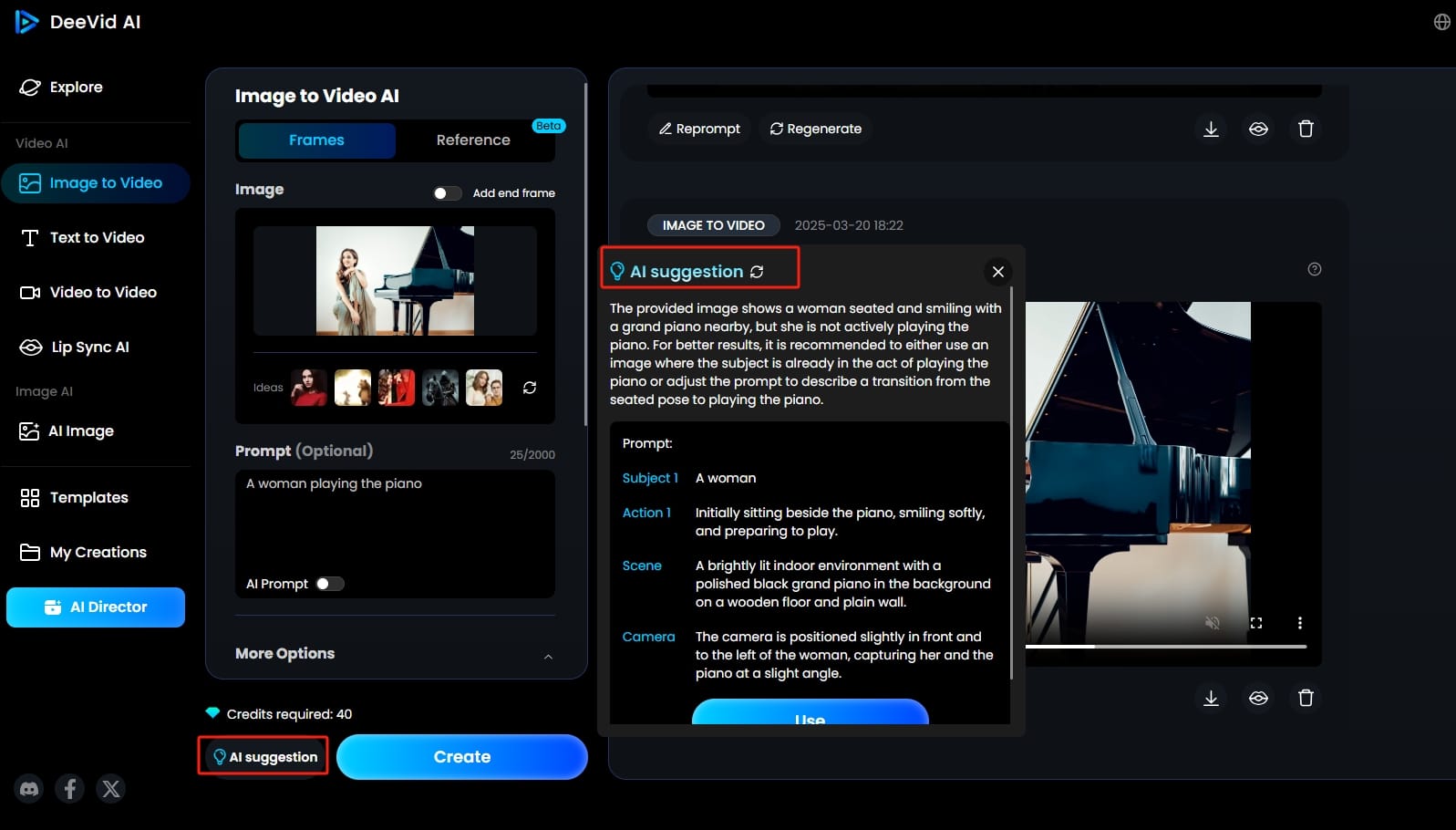
deevid.ai
How to Use Deevid Image to Video AI Generator: Quick and Easy Tutorial (with Practice Video)
Improvements Over Previous Versions
No specific version history or improvements are detailed on the site, but user discussions suggest ongoing refinements in quality and consistency, with recent focuses on faster generation and better animation smoothness as of early 2025.
Availability and Access
- Platforms: Web-based at https://deevid.ai/, with a user-friendly interface for direct creation. No dedicated mobile app mentioned, but web-accessible.
- Sign-Up: Free to start—users can sign up on the site and begin generating videos immediately, though credits are required for creations.
- Launch Details: Appears to have launched or gained prominence around early 2025, based on community discussions and blog timestamps.
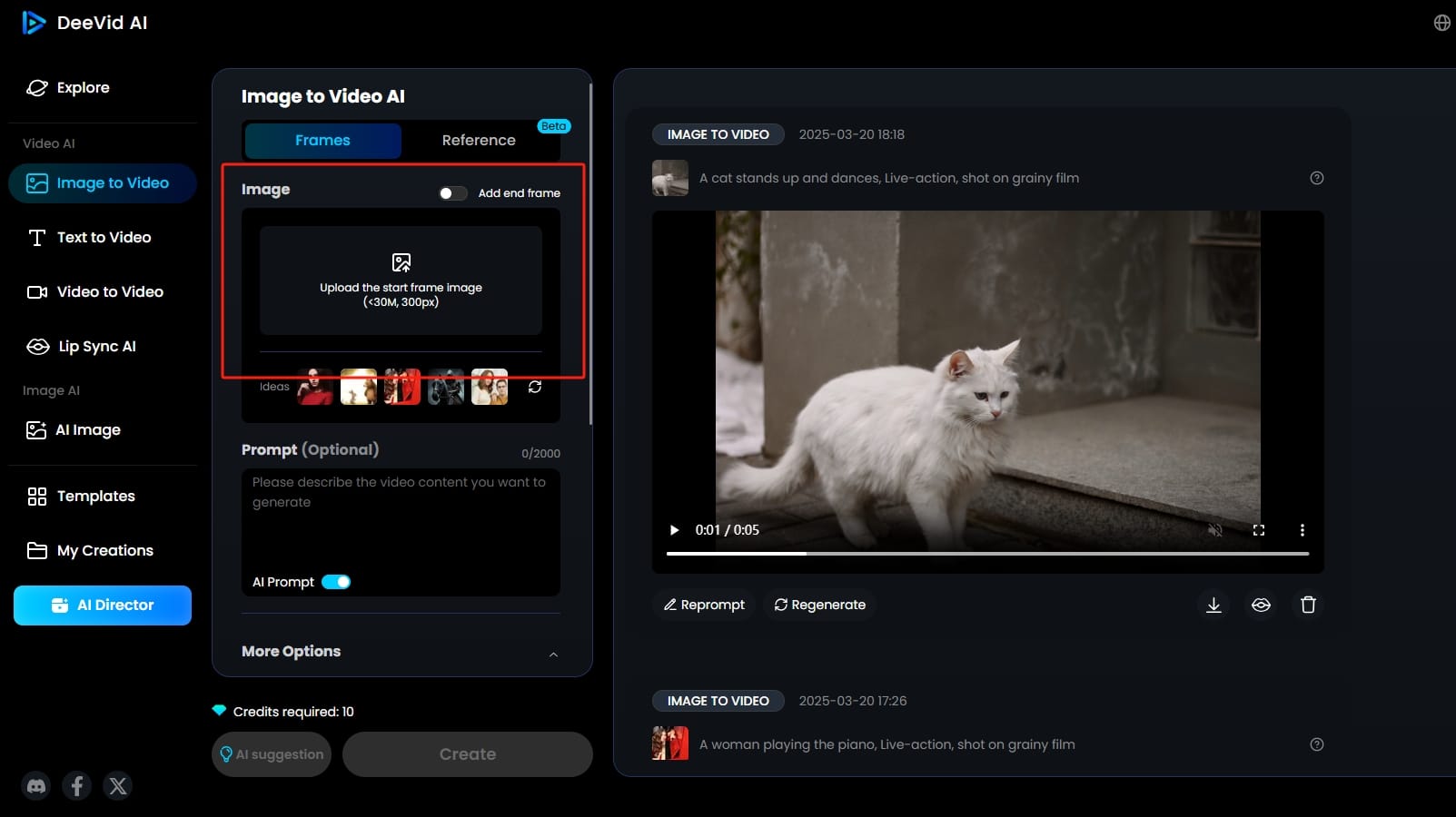
deevid.ai
How to Use Deevid Image to Video AI Generator: Quick and Easy Tutorial (with Practice Video)
Pricing Tiers
Specific pricing isn’t detailed on the main page, but the tool uses a credit-based system (e.g., 10-40 credits per generation, depending on complexity). Free tiers offer limited credits for testing, with paid options for more usage. Some users report issues with credit refunds on errors, suggesting potential costs for higher volumes (e.g., references to $200+ orders in reviews, though context is unclear). Check the official site for current details, as plans may include subscriptions or pay-per-use.
Demos and Examples
The site includes tutorials and examples, such as:
- Image-to-video demo: Animating a photo of a woman at a piano with a prompt like “A woman playing the piano.”
- Text prompt example: “A dreamlike beachside photoshoot at dawn, with the model silhouetted against crashing waves. Her flowing scarf dances in the wind, while the soft pink and purple hues of the sky reflect on the wet sand. The camera slowly circles her for a cinematic feel.”
- Other showcases: Templates for AI hugs/kisses or cat animations (e.g., “A cat stands up and dances”). YouTube videos and blog posts provide hands-on walkthroughs.
Integrations and Related Info
No explicit integrations are listed, but it supports uploads from various sources (e.g., images/videos). Community feedback on Reddit highlights its ranking among top AI video tools for quick results, though some note limitations in free credits and customer support. Safety features include content filters for age-appropriate outputs.
Pros and Cons
| Aspect | Pros | Cons |
|---|---|---|
| Usability | Intuitive interface with prompt suggestions; no skills required for pro-level videos. | Potential learning curve for advanced prompts; credit system may limit free experimentation. |
| Performance | Fast generation (1 minute), high-quality animations and effects. | Inconsistent results in some user tests; occasional system errors reported. |
| Features | Versatile modes (text/image/video input); fun templates for quick content. | Limited free credits; customer service issues noted in reviews (e.g., refund denials). |


